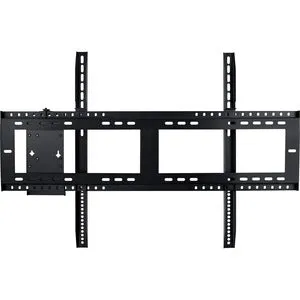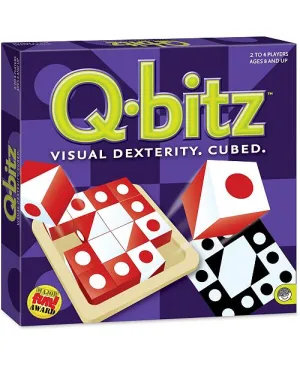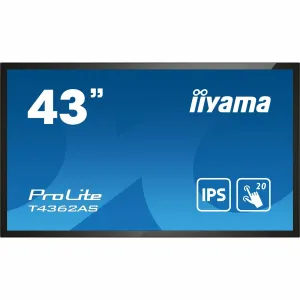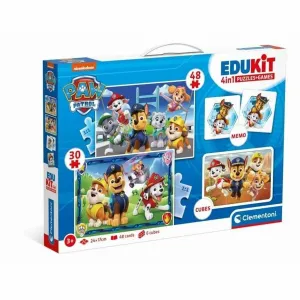The Optoma Wall Mount for Mini PC and Interactive Display is the ultimate solution for mounting your Optoma Creative Touch interactive flat panels securely and conveniently. This custom-designed wall mount is VESA compliant and perfectly fits the sizes of the Optoma OP651RK (65"), OP751RK (75"), and OP861RK (86") interactive displays. It also features a separate VESA bracket for mini-PCs, making it an all-in-one solution for your interactive display needs.
- Custom-Designed for Optoma Creative Touch Units: This wall mount is specifically engineered to fit the 65”, 75”, and 86” Optoma interactive flat panels, ensuring a snug and secure fit.
- Reliable VESA Compliance: The wall mount adheres to VESA standards, providing compatibility with a wide range of mounting options and ensuring your display stays securely in place.
- Integrated Mini PC Mount: This wall mount includes a dedicated VESA bracket designed for mini-PCs, allowing for a tidy setup that keeps everything neatly organized.
- Sturdy Construction: Built from high-quality materials, this wall mount is designed to support the weight of large interactive displays, offering peace of mind that your investment is safe.
- Easy Installation Process: The wall mount comes with all necessary hardware and an easy-to-follow installation guide, making setup simple and hassle-free.
Technical Details
- Compatible Models: Optoma Creative Touch OP651RK (65"), OP751RK (75"), OP861RK (86")
- VESA Compliance: 200x200mm, 400x400mm, and other VESA standard sizes
- Weight Capacity: Designed to hold displays weighing up to 100 lbs
- Material: Heavy-duty steel construction
- Dimensions: Adjustable to fit various wall types
How to Install
Installing the Optoma Wall Mount is straightforward. Follow these steps for a seamless setup:
- Gather all tools and hardware provided in the package.
- Choose the appropriate location on the wall ensuring it is level and free from obstructions.
- Use a stud finder to locate the wall studs for secure mounting.
- Attach the VESA bracket to the rear of your Optoma interactive display using the provided screws.
- Lift the display and align it with the wall mount, ensuring that it locks securely into place.
- Mount the mini-PC using the dedicated VESA bracket and ensure all connections are secure.
- Double-check for stability and adjust as needed.
Frequently Asked Questions
-
Is the wall mount compatible with other brands of displays?
No, this wall mount is specifically designed for Optoma Creative Touch interactive panels. -
Can I mount the wall mount on drywall?
Yes, but it is recommended to mount it on wall studs for maximum support and stability. -
What tools do I need for installation?
You will need a drill, screwdriver, level, and a stud finder for proper installation. -
Does the wall mount come with a warranty?
Yes, the wall mount typically comes with a manufacturer's warranty. Please check the packaging for specific details. -
Can I adjust the position of the display after installation?
Once installed, the display is designed to remain in a fixed position. For adjustments, dismounting is required.